Supplier
Management (Continued)
The
List Supplier Products option will
display a listing of products that vendors
plan to purchase or receive from their supplying
trade partner. Select the Edit button
to edit any suppliers’ product information.
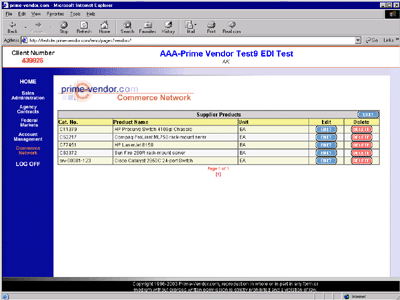
The
Add New Supplier Products option will
allow vendors to enter and record the products
they plan to purchase or receive from a
supplying vendor.
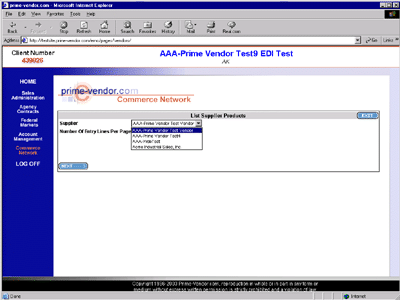
First
select the supplying Trade Partner who will
be providing the products.
Next,
enter how many products are to be entered.
Select the Next button to continue.
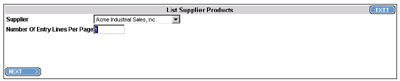
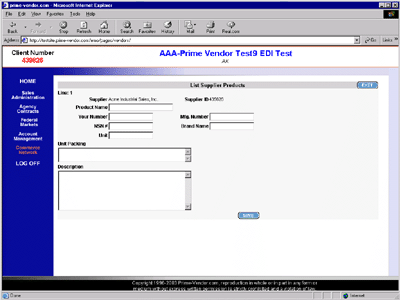
Complete the Product Details in the form
provided and select the Save button
to add the new item to the Supplier Products
List.
Previous Page
