|
Receiving
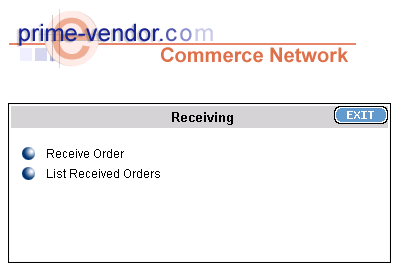
Receiving
Upon
receipt of an order from a supplier the
products received can be processed through
the receiving module. Receive Order
allows the vendor to enter the products
received and place them in New Inventory
for further processing. Select Receive
Order to process a received product.
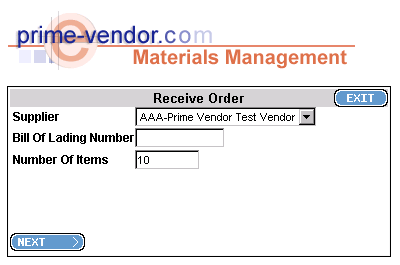
New Received Order Form
First,
select a supplier with the drop down menu
labeled Supplier . Next, enter the
Bill of Lading Number and the number of
Items received. Finally, select the Next
button to continue.
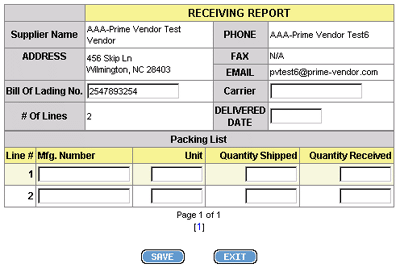
Receiving
Form
Complete
the product information in the receiving
form. Select the Save button to add
the new items to the new inventory cache.
The items will now appear in the Received
Orders Listing as well as the Transfer New
Inventory cache of the Inventory Management
section.
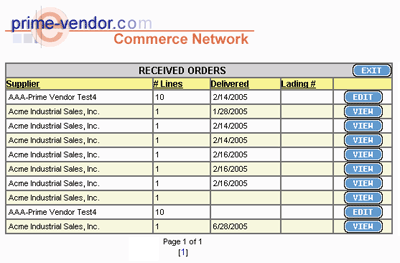
Received
Orders Listing
List
Received Orders provides
a listing of orders received. The status
of each order is also displayed to show
orders that need to be processed versus
order that are complete.
In
the case that an order needs further processing
the view button on the right of the screen
will appear as an edit button. Selecting
the Edit button will open the received
order for completion. Upon completion the
Edit button will change to a View button.
Download
the PDF Tutorial
|
